The Editing Begins!
This is going to save everything!
Let's start with the first thing I did, I downloaded all the raw footage. I then put it into Adobe Premiere Pro because I have that at my disposal. When I started this, I knew I had one thing in mind which was to get the footage to get into a sequence with the music. I downloaded the music then which I think I should've done earlier but here we are. I found this quite difficult because I didn't want the music to just cut during the lyrics. I looked for the best place to cut the audio and I did. This came with another problem, I wanted the music to fade out and fade in. So, I added the affects in the front and the end in order to this.
So, that is what I did. I put everything in order so it goes with the storyboard and the lyrics along with the beat of the music. I cut and trimmed everything so it would fit. I also trimmed down the height and the length of the footage because I want it to look like it came out of a VHS tape so black borders is also something I kept in mind throughout this whole process. I did run into problems here because I don't know how exactly the software works but that is something to discuss for another day.
After I cut the music so it lined up with the music I added transitions. Scene 1 would cut to scene 2 which is easy enough to do. Scene 2 then fades out to 3 and 3 pans into scene 4 along with scene 5. Then it zooms in and cuts to scene 6. Scene 7 proved difficult since it was multiple shots edited into one scene, and it looks chaotic but I managed to do it so it wasn't a big problem. Scene 7 and 8 alternate with each other, again, to look 10 times more chaotic then it is. The rest of the scenes just to cut to one another so it wasn't a huge problem in my defense. Tomorrow is where everything comes into play, such as lightings and effects that will be needed in order for this to work.
Signing Off,
Kay.

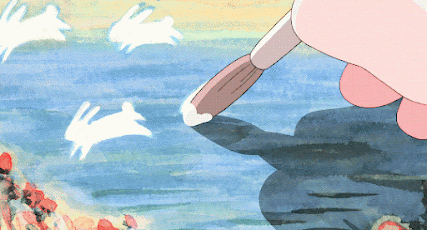
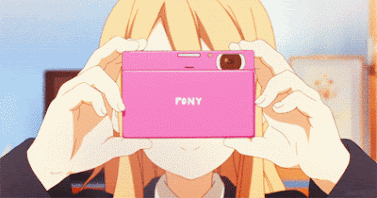
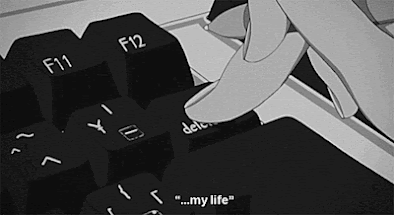
Comments
Post a Comment